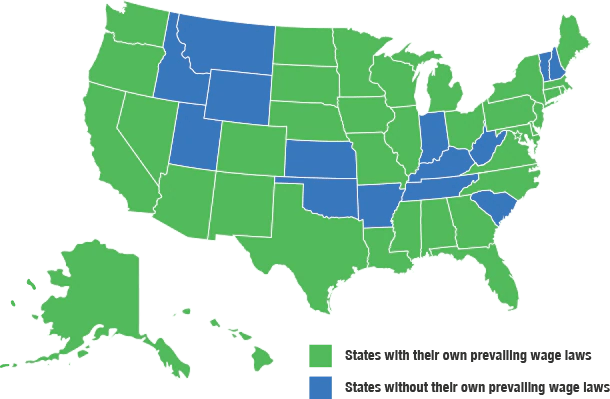The construction industry gets hit hard by Davis-Bacon Act/prevailing wage prosecutions. Data obtained from the US Department of Labor reveals that the industry has had to repay $177 million in back wages since 1985. Why? Failing to pay workers the “prevailing wage” on government projects. A staggering 89 percent of Davis-Bacon Act violations are by construction companies, followed by waste management, and manufacturing companies.
The solution is called “certified payroll.” But therein lies the problem. As government construction contract expert Nancy Smyth explains, it’s almost impossible to get certified payroll right. As president of Sunburst Software Solutions, Inc, Nancy knows a lot about certified payroll.
“Doing certified payroll is like doing your taxes,” she said in a recent interview with QuickBooks Time. “There are rules and there are exceptions. Then there are exceptions to the exceptions to the exceptions.”